How To Create Password on Zip file
Posted by Samsul Arifin on Tuesday, May 28, 2019
Hello Everyone, welcome back.
Finally I can write again after 2 year freeze... Oke in this chance I would like to sharing tutorial how to create a password on file archives.
Finally I can write again after 2 year freeze... Oke in this chance I would like to sharing tutorial how to create a password on file archives.
Create a Password in the Archive File *.Zip
You can save valuable files or important files in the archive file, You can include a password so that not everyone can access your files. Installing passwords on archives files is usually done on files that will be stored in the cloud or sending via certain media such as e-mail and the other media.
In a particular case that I have encountered, the installation of passwords in the archives file of exam questions sent to the schools concerned. When the exam question file archive is leaked to students, the archive file cannot be opened easily because it has been passworded.
In a particular case that I have encountered, the installation of passwords in the archives file of exam questions sent to the schools concerned. When the exam question file archive is leaked to students, the archive file cannot be opened easily because it has been passworded.
Before filing files or folders, please prepare files and applications that you will use first. I use 7-Zip File Manager to archive files. I use 7 zip, why? Free and easy for use ...
Following are the steps to archive files or folders by becoming an archive file .zip with a password:
- Right-click on the file to be converted into an archive file.
- Then select "7-Zip".
- Select "add to archive ...".
- Determine or set the name of the resulting archive file.
- Choose or set the location of the results from the archive file.
- Set Archive Format, for the format I choose .zip.
- Fill in the password.
- Retype the password to make sure that the password you are using is the same and correct.
- On "encryption method" there are two choices, namely ZipCrypto and AES-256. I recommend using ZipCrypto because if you use AES-256 not all archive manager applications can open it.
- Click the "Ok" button, to process the file archiving.
at the last, let's test whether it can still open the following archive file:
That's all, thanks for visit our blog... may be useful...
- Try to extract the zip file that we have passworded.
That's all, thanks for visit our blog... may be useful...
Share:
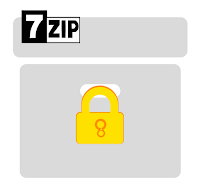












0 komentar:
Please leave some comments